Fault Tolerance provided by
Capillary Routing
![]()
![]()
![]()
![]()
![]()
![]()
![]()
Download the capillary routing
builder
Version 050928ab46
§
Requirements:
Before installing capillary routing builder you need (1) AMPL/CPLEX system, (2) Ghostscript package (free) and (3) ImageMagick package (free):
- You need to have installed AMPL CPLEX package with a license for AMPL/CPLEX system. Here is the list of all vendors of AMPL and solvers. ILOG (info@ilog.com) is one of the vendors who provide licenses and the system for commercial and academic purposes.
- PDF diagrams are generated by Ghostscript package. Check and install the latest release of Ghostscript here. Once installed, add in the windows system path the folder of executables of the Ghostscript package (normally C:\Program Files\gs\gs8.51\bin).
- Generation of PNG, GIF and MPEG files is supported by ImageMagick. Check and install the latest release of ImageMagick here.
§
Download
the capillary routing builder:
050928ab46-capillary-routing-builder.zip (14.9 MB)
§
Installation
instructions:
- Unzip the package
- At the command line prompt of AMPL change the directory to the main folder of the package
- Change the parameters of your model in the config.txt file
- Type model ab46-model.txt; at the command line prompt to launch the capillary routing builder
- Check the results in diagram.htm file
§
Package
content:
The present package contains an example of the capillary routing on a random walk ad-hoc network with 75 nodes running over 125 timeframes:

This example also contains computation of ACAE (Adaptive
Coding Aggregate Effort) for all capillary routing layers of the first
timeframe: ab47-acae.txt:
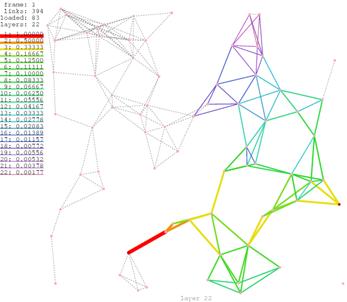
first timeframe
For various permanent constant tolerance values of media, ACAE as a function from the layer is presented in a form of a slide show (one slide for one tolerance value: from 0 to 0.1):
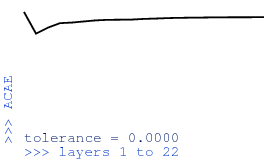
* * *