![]()
![]()
![]()
![]()
![]()
![]()
![]()
![]()
Download Capillary Routing Builder and ARON calculator
Version 060106ac36
§
Requirements:
Before installing the capillary routing builder and the ARON calculator you need:
- AMPL package with a solver, we use AMPL/CPLEX system from ILOG
- AFPL Ghostscript, a free package
- ImageMagick, a free package (if you need to generate MPEG, animated GIF and PNG outputs)
§
Download the capillary routing and ARON calculator:
060106ac36-capillary-routing-aron.zip (23.7 MB)
This package, compared with the previous version 051013ac08 (US mirror) contains a “true” ARON computation (without heuristics) based on an MDS (or Reed Solomon) encoder and binomial probability of the decoding failure, as described in 051026-fec-overhead (US mirror). There are almost no changes in the capillary routing building code (except the choice of the calling parties). Links to all released versions are on the capillary routing releases (US mirror) page.
§
Installation
instructions:
- Unzip the package
- Change the parameters of your model in the config.txt file (number of nodes, timeframes, random seed, etc)
- At the AMPL’s command line prompt cd to the folder of the package and type model capillary.txt;
- It will build the capillary routing and store the results in data, diagram and dump folders
- Check the visual results via diagram.htm file
- In aron-config.txt file, if necessary, change the number M of the media packets in the transmission block (the buffering time) and the desired decoding failure probability DER at the receiver
- Type model ac36-aron.txt; for computing the ARON values of each routing layer
- Check the results in CSV files of ac36-aron folder
- Create your excel charts using the data of the CSV files
§
Package
content:
This download package contains an example of an ad-hoc network with 130 random-walk nodes and 160 timeframes.
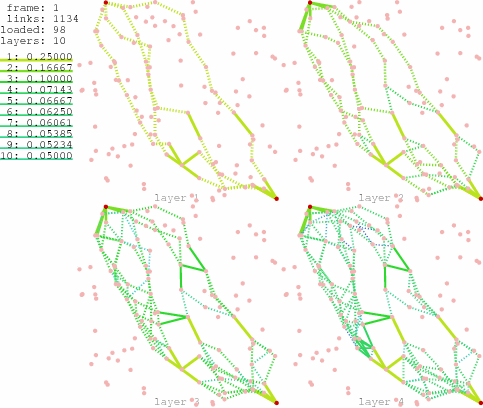
160 network instances are broken across 8 sets each containing 20 networks (the number of sets, or chunks, can be changed in aron-config.txt file). Values of ARON from the first through the tenth capillary layer are plotted for each of 8 sets. For every layer the average of the values of ARON on each of 20 networks is taken (all 20 networks under the routing of the given capillary layer). Different colors of curves are corresponding to the different values of the media proper tolerance (non-adaptive constant portion of the tolerance or redundancy).
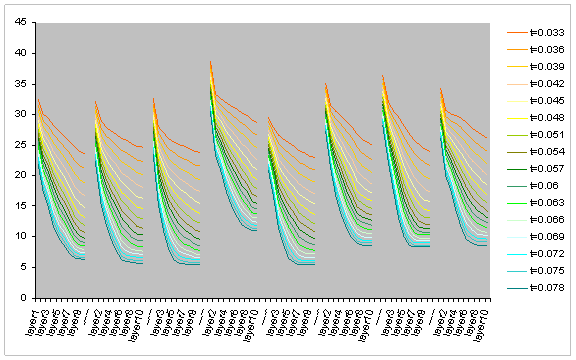
High proper tolerance, not only shifts down the ARON value, but also stresses the advantages of more elaborated levels of the capillary routing.
* * *