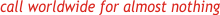|
||||||||
|
|
||||||||
How to configure Whistle Phone on MacCreated by Sonja Guicheux on 2021-02-17
Table of Contents
IntroductionThis document will explain how to configure application Whistle Phone on your Mac.
DescriptionsWhistle Phone is free application for VoIP calls. To use this application, you need wi-fi or internet cabel.Wistle phoneFollow the steps to configure your application wellDownload
ConfigurationClick on Use a Generic SIP Account.
Fill your 4z number and sip.Click Apply and OK.
Here you canchoose whatever you want. I choosed Don't Allow.
Fill your VoIP Password and click OK.Lte's make a call
Good luck for youReferencesApp Store
|